In this article, we will talk about how to properly track the order in the Wildberris online store.
Contents
- Is it possible to track the order for Weildberris by phone number, invoice, surname?
- VILDBERRIS CLOSITION VRIVE PERSONAL CASTENT: Instruction
- How to track an order for Weildberris by status: List of Statuses
- Video: How to make an order on Wildberries? All about delivery, all about discounts. Product on Wildberries
Wildberry It is a fairly large hypermarket, where you can purchase millions of various goods at favorable prices. After the purchase, the client always wants to know when the order comes to what stage of processing he is. In our article, we will analyze how to track our purchases correctly.
Is it possible to track the order for Weildberris by phone number, invoice, surname?
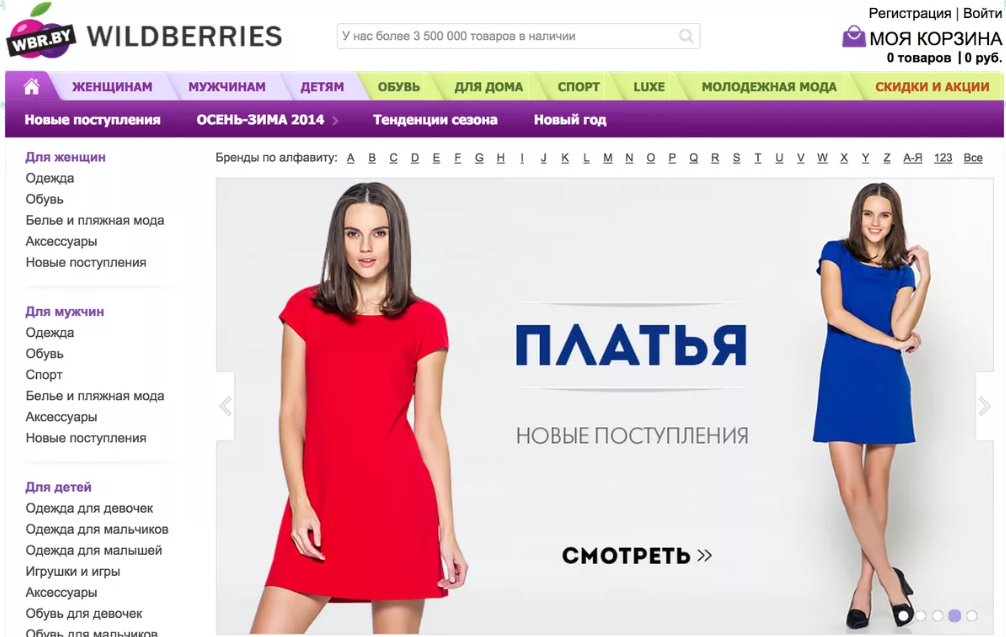
First of all, let's figure out if it is possible Wildberry Tracking by phone number, invoice or surname. In this case, the whole procedure is carried out directly in the personal cabbage. As a rule, no track numbers are provided. You can find out if the order has arrived using statuses. We will talk about them further, but first, let's find out how to track the tracking.
VILDBERRIS CLOSITION VRIVE PERSONAL CASTENT: Instruction
When you make an order for Wildberrytracking will be carried out through a personal account. When the goods are delivered to the issuance point, the relevant information will be displayed. In addition, an SMS message will come to the phone, and the information will also be duplicated by e-mail.
- In your personal account, to see in which status the order is located, you need to go to "My orders", And there is already information there.
- In addition, you can find out the information of interest by a free “hot line” - 8 (800) 100-75-05or by contacting an email question [Email Protected]
. - If you placed an order with courier delivery, then you will definitely receive a message that he is taking the order to you, and also write his name, surname and phone number.
How to track an order for Weildberris by status: List of Statuses

Tracking Wildberry Perhaps on the status of the order. There are quite a lot of them and each of them we will analyze now. In addition, you can ask questions about tracking on the site forum. Experts are always ready to answer any questions and provide the information of interest.
So, now let's go directly to the statuses:
The status "Open"
This is the very first status that the client is faced with. It appears after payment is made. This means that in the near future the order will go to the assembly. However, before that it will have to be confirmed using SMS, which will enter the phone.
Status "Reserve"
After the client confirmed the order, he goes into the status of “Reserve”. This means that the goods were reserved and now they are prepared for assembly. As soon as the order is transferred to the assembly, the status will immediately change.
Status "Assembled"
In this case, already by name it is clear that the order is already packaged and prepared for sending, which will take place in the near future. As a rule, the deadlines of the status are different, because the order can be sent in a few hours, and sometimes a couple of days are required.
Status "Ready for receipt"
This is the last status that appears opposite the order. This means that the goods arrived at the issue point and it is time to pick them up.
When the buyer makes a purchase for the first time, then, of course, all these statuses are unknown to him. But already when making new purchases, the client knows what stage his purchase is at and when it will be ready to receive.
Video: How to make an order on Wildberries? All about delivery, all about discounts. Product on Wildberries
Read also:
- She canceled the order for Wildberris - when the money is returned: methods and deadlines for a refund
- How to cancel the paid and unpaid order completely and partially on Weildberris from the phone in a mobile application?
- How to cancel the paid and unpaid order completely and partially, the delivery of goods to Weildberris from a computer or laptop?








product code