In this article, we will talk about how to get the details of calls over the Internet with different operators.
Contents
- Detailing calls via the Internet - when is it necessary?
- Detailing calls via the Internet at MTS - how to get: Instruction
- Video: How to order the details of MTS calls?
- Detailing calls over the Internet in Beeline - how to get: Instruction
- Video: Detailing calls and Beeline accounts through personal account
- Detailing calls via the Internet to Megafon - how to get: Instruction
- Video: Detailing Calls Megafon
- Detailing calls via the Internet in the body 2 - how to get: Instruction
- Video: Detailing calls and texts of Tele2 Russia Posts for free
Often, subscribers of cellular networks want to get the details of the calls. This is useful to understand where the money is “leaving” from the account. Let's figure out how to arrange details over the Internet depending on the operator.
Detailing calls via the Internet - when is it necessary?
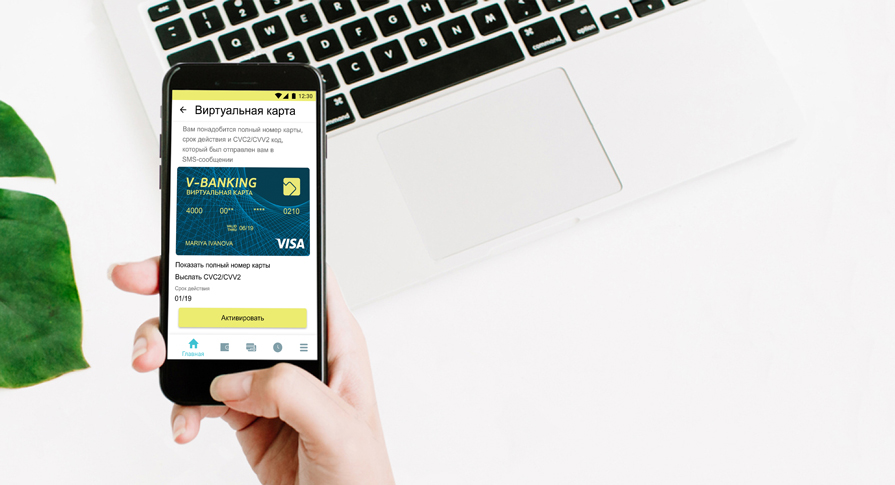
Today, call details may be useful in different situations. For example, in commercial activities, when it is important to control the calls of their employees and their expenses. At the same time, the details may also be useful with constant calls from hidden numbers, because despite all the anonymity, the number is displayed in normal form. So you can find your interlocutor without problems.
All communication operators are given the details of calls over the Internet. Basically, the service is free, but in this case data are provided in a very short time. To receive a more detailed report, you will have to pay. This is the most convenient way to obtain information, because for him it is not required to go anywhere.
You can also get a paper statement on the account if the terms that are offered on the Internet are not satisfied. It is important to say that, depending on the operator, the service may be paid, and therefore it is worth clarifying this moment in advance.
Detailing calls via the Internet at MTS - how to get: Instruction
MTS electronic assistant makes it possible to quickly receive information in his account. You just need to open your personal account and order a service.
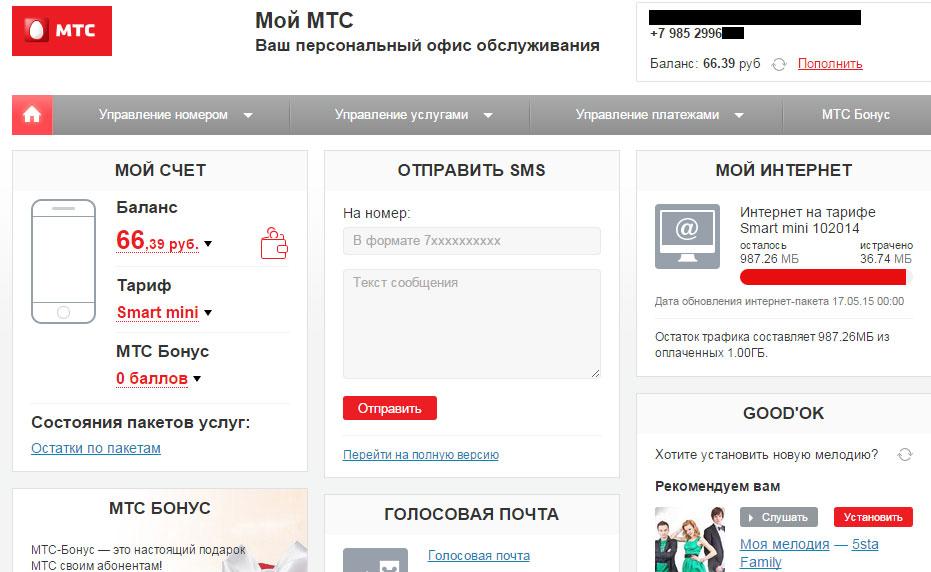
The operator offers two types of reports:
- Account for individual services with all write -offs
- Detailed details
Detailed details of calls via the Internet allows you to see all the operations with the phone number for the selected time. So, to perform such an operation:
- First, go to the page of your personal account on linkand pass a small registration, if required. You need to click - "Get a password for SMS".
- When the entrance is executed, then open a section on expenses control and select a suitable report.
- If you need detailed detail, and not just any specific actions, then indicate the period.
- At the next stage, select how the document will be sent. You can request it on an electronic box or directly to your personal account. If you select the second option, then the report will be in the archive of operations. In the first situation, you will need to additionally specify the appropriate file format.
- The latter is the reconciliation of information on the ordered service. Check the correctness of the data and confirm the receipt of the service.
By the way, when you choose a way of detail, you can make a service for yourself so that it is periodically formed automatically. After that, a monthly report will receive you to e -mail. If the option is not required for you, then just turn it off.
More free reports are provided in the application "My MTS". The service is located in the section "Control of expenses" .
In the same way, select the period of loading the report and after sending the report will be displayed on the phone display.
Video: How to order the details of MTS calls?
Detailing calls over the Internet in Beeline - how to get: Instruction
In Beeline, the details of calls via the Internet are also provided for free. By the way, if you connected the tariff “Everything in one”, you can watch data on several numbers. Otherwise, the service will be available for only one - your number.
The option is free and does not differ from the paid service that is provided through offices. If obtaining a paper option is not very important for you and a report in electronic form is suitable, then you do not need to go anywhere to form it.
To do this, you will need to enter the Beeline personal account by link. If you do not have a password, then ask him through the SMS service- *110*9#. Next, enter the phone and login, and you will get to your personal account.
On the left in the menu, select the item "Detailing". On the new page, you will be invited to indicate the period for which the report will be formed - it can be a day, a week, two weeks or a month. When you choose all the right data, then click "To make a report" And the information will be displayed below.
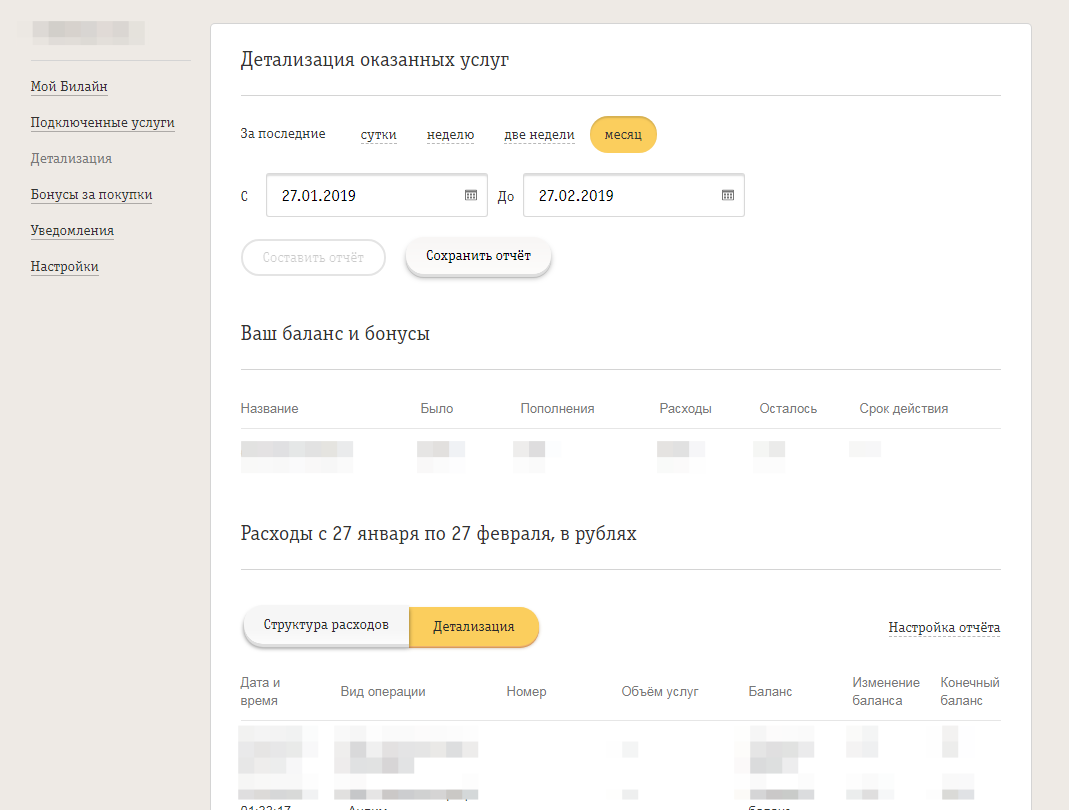
Here you can see information on expenses, as well as full detail, even in zero services.
There is still the possibility of receiving a report through the application. You need to open it and choose the period of receipt of the extract. A feature of the use of the application is that information is provided in only six months. And if your account is not enough funds, then the extract will be issued only by prepayment.
The operator provides data even without entering his page. Getting them is not at all difficult. Your task is to send email to number 1401. Then the report will come to the specified box, and you just have to see it.
Detailing on paper is provided only in the communication salon, but at the same time it will be paid. After sending the application, you need to pay for the provision of the service and pick up the printout.
The final price will depend on different factors, for example, the period and forms of service. For example, for those who use an advance payment, for 8 months an extract will cost 5 rubles for each day. If the term is longer, then the price will increase to 1000 rubles. A single price is used for post -payment subscribers, but reports are provided for whole months. The cost of each will be 150 rubles.
It is important to note that the office may be provided in messages. This does not concern the texts themselves, no one will give them, but at least the numbers and the time of receipt of the message will be shown. Data can be obtained only in the last three months and the price for each is 150 rubles.
Video: Detailing calls and Beeline accounts through personal account
Detailing calls via the Internet to Megafon - how to get: Instruction
Detailing of calls via the Internet in Megafon is also provided in your personal account. It can be displayed on the screen and for this you must first enter.
- The personal account is link. To get a password, you need to dial a command to it *105*00#
- After entering the office, go to the section "Consumption, replenishment and detail"
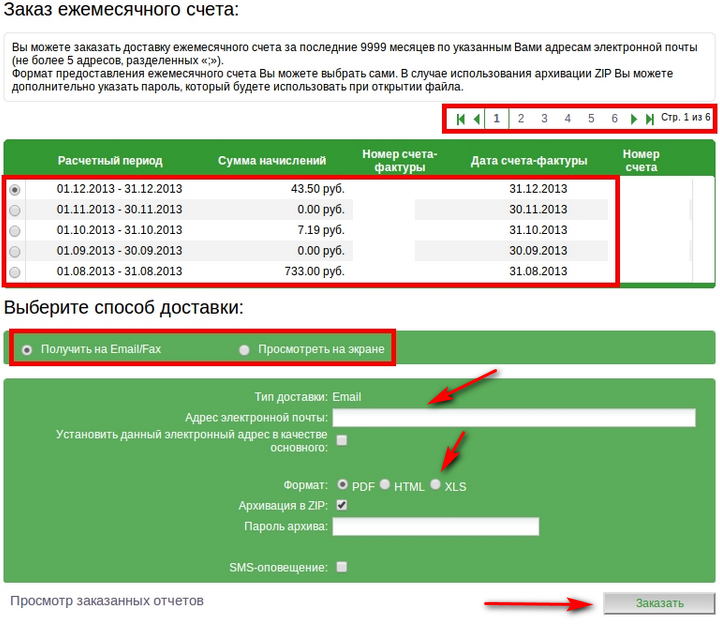
- In this section, you can perform all the necessary actions. It is enough to indicate the period and request information
In this section, you can perform all the necessary actions. Simply indicate the dates range and confirm the decision
When ordering free detailing, you will not only call you calls, but also other options on options. The last column shows the cost of services. The plate is displayed simply and therefore usually there are no problems with it.
If you use the Internet, then the amount of data and their price will be shown in the extract. As a rule, a megaphone provides data in a maximum of six months. It is not necessary to look for all the time, you can configure a convenient range, but within 6 months.
The report can be obtained by electronic and in one of the proposed formats. This is very convenient, because you can download the document and, if necessary, print it.
How to get information for an earlier term? Such an operation is available only in the megaphone office.
Video: Detailing Calls Megafon
Detailing calls via the Internet in the body 2 - how to get: Instruction
Tele 2 also provides detailed data on calls and SMS. Detailing of calls via the Internet turns out to be a similar method as in others - through a personal account. He is located link.
- First, enter the entrance and immediately go to "Expenses and payments"
- On the left is a small menu where we select "Detailing of expenses"
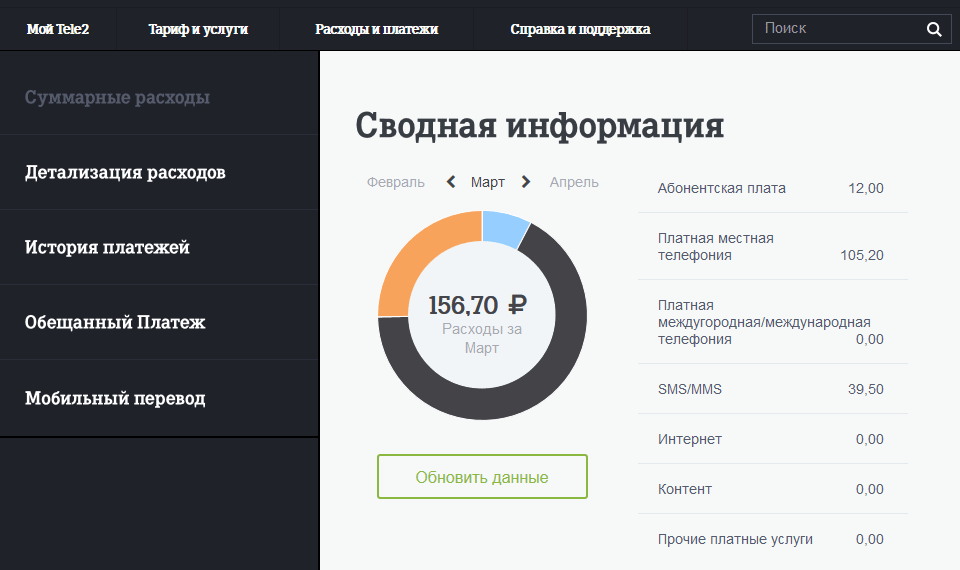
- Small settings will appear on the new page. Here we choose the period for which we want to get data and indicate the electronic box
- Then it remains only to confirm receipt of the extract and wait for it
It is important to know that the report is provided only over the past six months. Usually this service is free, but be sure to study the information before sending an application, because in some regions the service is paid.
As you can see, getting call details via the Internet is very simple. This will allow you to find out the necessary information quickly and without unnecessary problems.
Video: Detailing calls and texts of Tele2 Russia Posts for free

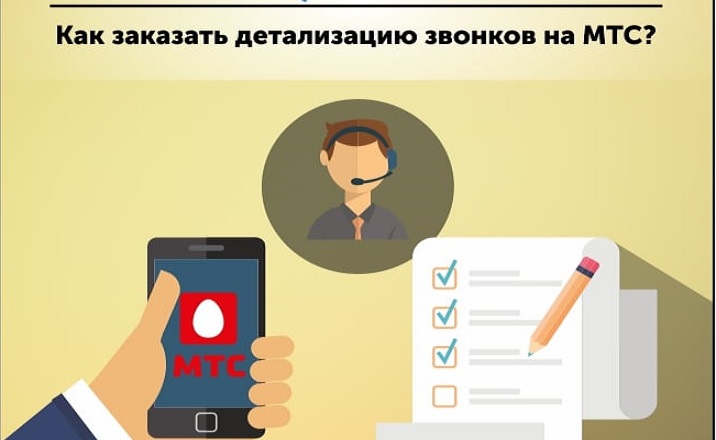






Hello everyone !!! A familiar situation, burned for life. In marriage with her husband, they lived for 15 years, not counting that time of meetings before the wedding. I felt how our relations began to cool. Muzh began to linge from work, became colder in relation to me began to hide the phone. In general, his behavior has changed very much ... It turned out that my husband has another family in which two minor children grow up .. now it turns out, as it happens in life. I don’t convey in words the pain that I experienced. And I, after all, after all, after all, after all, after all, after all, after all, after all, after all, after all Like many women loved and trusted ...
healthy