In this article, we will talk about how to change the phone number for Weildberris.
Online store Wildberry Very popular among Russians. Everyone for buying creates a personal account and indicates in it the number of their phone. Sometimes situations arise when this information must be changed. Let's find out how to do it.
How to change the phone number for Weildberris: Instructions
On the Wildberry Changing the phone number is easy enough. A small instruction below will help you with this.
- Enter your personal account and go to the tab "Personal data"
- Find the written phone number and click on the pencil opposite it. This is the editing button
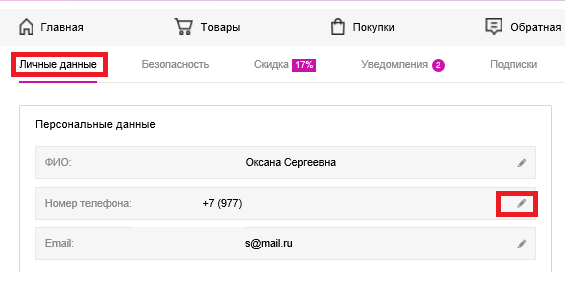
-
- First you need to get an SMS with a code for an old phone number. Only then will the entry of a new phone number be available. To do this, select “Get the Code” and enter it into a special line.
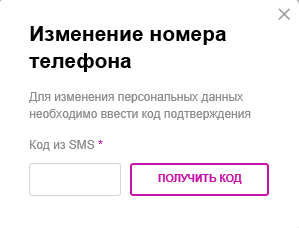
- Now you can enter a new phone number. Its correctness also needs to be confirmed using code in SMS.
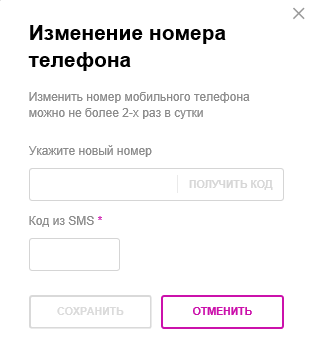
Keep in mind that more than twice a day the system does not allow to change the phone number. In addition, it is strictly forbidden to indicate the numbers used in other personal accounts. In this case, you will not receive a confirmation code, and the number will be blocked.
Video: My first order from Wildberries.ua. Dates, delivery, payment
Read also:
When will Black Friday be on Weildberris in 2021?
Rules for receiving an order and a check for Weildberris: Features
What is better than paying for VILDBERRISES better?
VILDBERRIZ: Will the goods that are not available and at what time?







