If you have a Sberbank card, you can pay for an order for Aliexpress with her help. Read the article how else you can pay for the goods.
Buy on Aliexpress The goods are profitable and exciting. There are always many sales and you can use discounts and coupons. In addition, low prices for things, equipment, accessories and other goods help save the family budget.
- Buying on the site can be paid in different ways, and many users choose payment with a card Sberbank.
- Someone uses payment from electronic wallets and only after time they decide to pay from the card.
- This is safe, since no one will know the number of your card, because payments are held according to the internal system Aliexpress.
- How is the payment of the order from the card and where you need to enter its data? To this question you will find an answer in our article.
How to pay for an order for Aliexpress through Sberbank by a bank credit and debit card?
Payment from the bank card takes place online - instantly. It is simple to do it, and even an inexperienced Internet user can do it.
If you are not registered for Aliexpressbut you already want to plunge into the world of exciting shopping, then read the article on our websiteAnd create an account at the largest trading platform in the world. You also have the opportunity to see the instructions on the site Aliexpress And register on them.
So, how to pay for an order for Aliexpress Through Sberbank? To do this, you need your credit or debit card " Visa Electron»From Sberbank.
Follow the following steps:
Go to the main page Aliexpress, select the desired category, find the product you want to buy and go to its page by clicking on the image.
Then set the color, size and another that is required and click "Buy now". Or add the goods to the basket and, go to the basket through the icon on the right, as in the figure below.
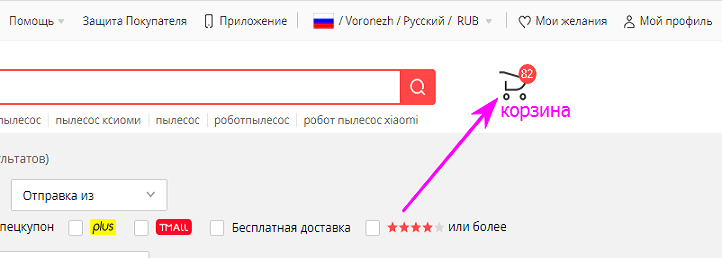
Put in the basket shocks the desired product and click " Order from this seller«.
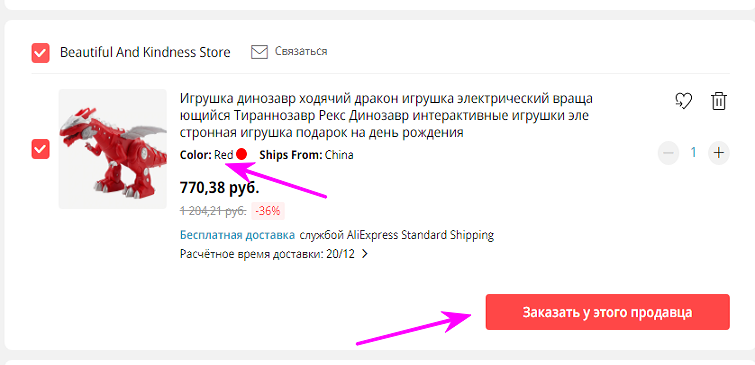
The site will rediren you to a page with a detailed description of the order.
- Check, how the address is filled - correctly or it needs to be fixed.
- pay attention to details of the order - Whether its parameters have chosen correctly.
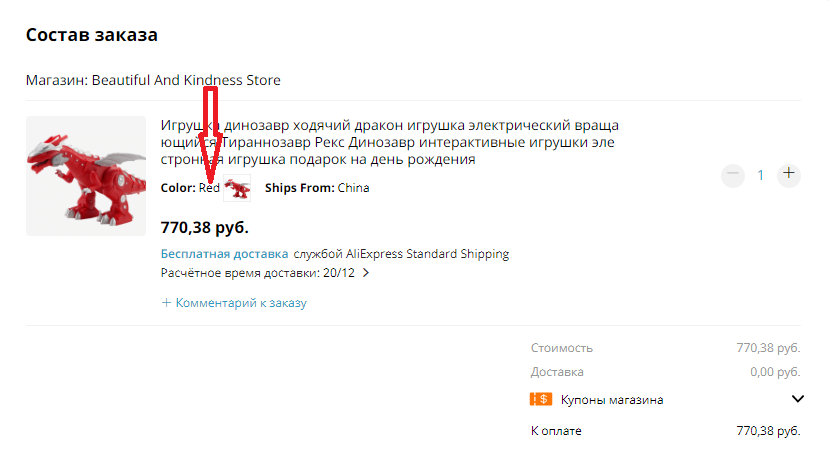
You can also write a message to the seller on this page-a commentary on order with any request. For example, ask him to send the goods as quickly as possible, or to pack the thing beautifully, or try to persuade the seller for a discount.
- Then indicate coponsif you have them by pressing the icon " ∨«
- After that, click above the order " Payment method“, Select the card icon and add the card.
Then the payment page will open. Here you need to carefully enter your card data: number, surname and name, as on the map, duration, security code (CVV). Put a checkmark before " Save the card“If you want it to be attached to your account, and not to fill out the data before each order. Look clearly in the picture below.
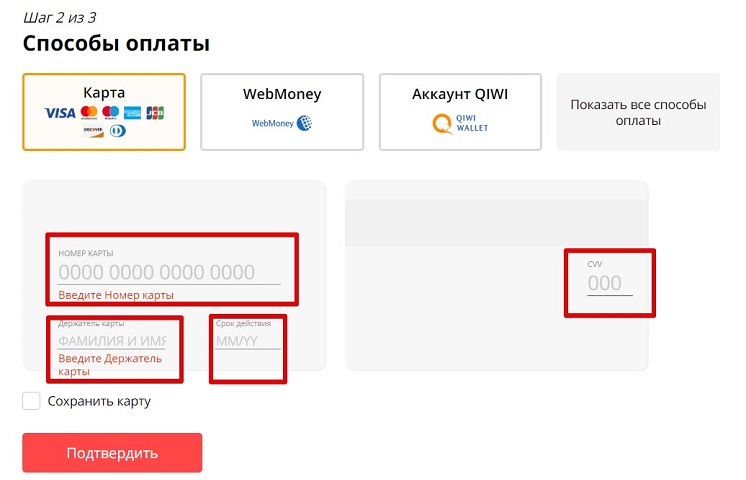
- Click on the yellow button "Confirm".
- After that, wait for the SMS on the phone and enter the code on the next page.
Everything - your payment has passed, and as soon as the administration Aliexpress Checking it out to the account, the seller will be able to send the goods.
If you save the card on your account, then at the next purchase you will not need to enter data, but just click the button " Checkout". Payment will pass automatically without SMS code.
How to pay for an order for Aliexpress in cash through the terminal?
You can pay for the goods through Sberbank in cash using the terminal. How to do it? Read below.
First you need on the page confirmation page, select " Payment Methods", Further " Show all payment methods". Then click on "Cash".
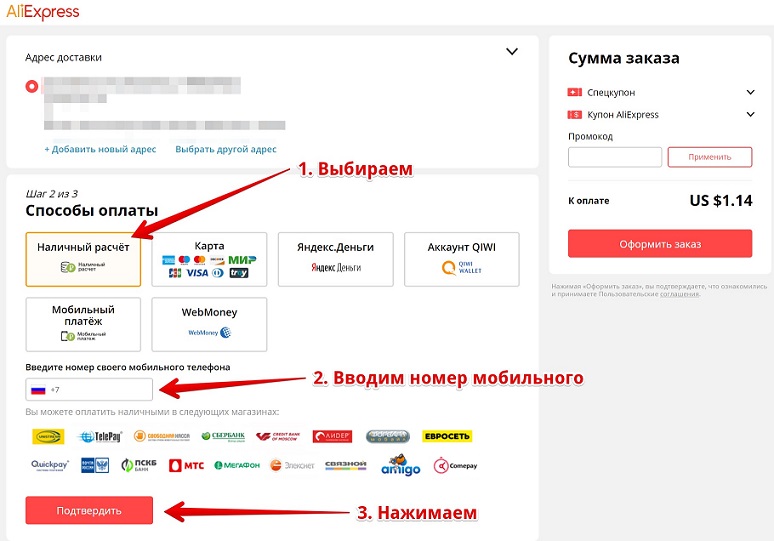
Then fill the check on the new page. It is needed to pay through the terminal in Sberbank or in stores indicated in the figure just above the button " Confirm". When all the data is filled, click "Confirm".
If you did everything right, you will receive the code on your phone.
Enter it in the terminal during payment of the order.
If you do not want to enter your passport data, then select another payment method. To do this, you do not need to enter your data, only the last name, name and patronymic.
Now you know how to pay orders for Aliexpress Through Sberbank - quickly and simple.






